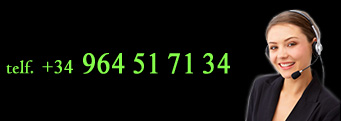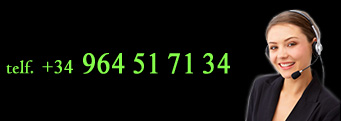En cumplimiento de la Ley 34/2002, de 11 de julio, de servicios de la sociedad de la información y de comercio electrónico (LSSI) modificada en su art. 22 por el art. 4.3 perteneciente al Titulo II Modificaciones relativas a la transposición de Directivas en materia de Telecomunicaciones y Sociedad de la Información del Real Decreto Ley 13/2012, de 30 de marzo por el que se transponen directivas en materia comunicaciones electrónicas, le informamos de la utilización de cookies en el sitio web http://www.incomarsa.com, titularidad de la mercantil INDUSTRIAL Y COMERCIAL MANUEL RAMON, S.L. (INCOMAR).
¿QUÉ SON LAS COOKIES?
Una cookie es un fichero que se descarga en el disco duro de su ordenador al acceder a determinadas páginas web o aplicaciones. Las cookies permiten, entre otras cosas, recopilar información estadística, facilitar ciertas funcionalidades técnicas, almacenar y recuperar información sobre los hábitos de navegación o preferencias de un usuario o de su equipo y, dependiendo de la información que contengan y de la forma en que utilice su equipo, pueden utilizarse para reconocer al usuario. Tenga en cuenta que las cookies no pueden dañar su equipo y que, a cambio, el que estén activadas nos ayudan a identificar y resolver los posibles errores.
TIPO DE COOKIES EN NUESTRO SITIO WEB
Además del uso de cookies propias, permitimos a terceros establecer cookies. El consentimiento del uso de las cookies de estas empresas está ligado a la navegación por este sitio.
ACEPTACIÓN DE COOKIES
Si usted continúa su navegación una vez informado sobre la Política de Cookies, entenderemos que acepta la utilización de las cookies por parte de nuestro sitio web. Sin embargo, si usted lo desea, puede cambiar la configuración de su navegador para aceptar, o no, las cookies que recibe o para que el navegador le avise cuando un servidor quiera guardar una cookie. Le informamos que en el caso de bloquear o no aceptar la instalación de cookies, es posible que ciertos servicios no estén disponibles sin la utilización de éstas o que no pueda acceder a determinados servicios ni tampoco aprovechar por completo todo lo que nuestra web le ofrece.
DESHABILITACIÓN DE COOKIES
Para conocer la forma en la que deshabilitar las cookies de su navegador, le indicamos los pasos a seguir en los principales navegadores:
Google Chrome (en el Menú Herramientas)
Configuración > Mostrar opciones avanzadas > Privacidad (Configuración de Contenido) > Cookies
Más información: https://support.google.com/chrome/answer/95647?hl=es
Microsoft Internet Explorer (en el Menú Herramientas)
Opciones de Internet > Privacidad > Avanzada
Más información: http://windows.microsoft.com/es-es/internet-explorer/delete-manage-cookies#i=ie-9
Firefox
Opciones > Privacidad > Cookies
Más información: http://support.mozilla.org/es/kb/habilitar-y-deshabilitar-cookies-que-los-sitios-we
Safari , iPad y iPhone
Preferencias > Privacidad
Más información: http://www.apple.com/es/privacy/use-of-cookies/
Opera
Configuración > Opciones > Avanzado > Cookies
Más información: http://help.opera.com/Linux/10.60/es-ES/cookies.html |